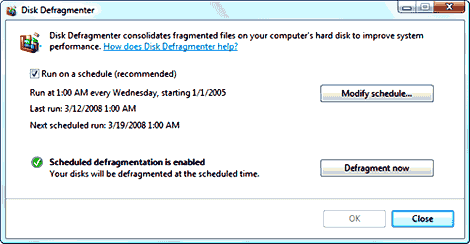
Your disk defragmenter that comes with Windows Vista is set to run on a schedule, automatically defragmenting drives to help keep your computer running smoothly. However, there may be times where you wish to disable your Vista disk defragmenter.
* You are using an alternate defragmenter software suite.
* You are worried about spyware and other malware, and hope to disable any programs that cause hard drive access without your knowledge of what is going on.
* You have a laptop and you don’t want the defragmenter use up your battery power.
To turn off Vista disk defragmenter:
1. Click the “Start” button, select “All Programs”, “Accessories”, “System Tools”, then “Disk Defragmenter”.
2. Confirm you wish to run this tool if Vista’s User Account Control prompts you to.
3. When the “Disk Defragmenter” dialog box appears. Uncheck “Run on a schedule (recommended)”.
4. Click “OK” to close the “Disk Defragmenter” dialog box.









