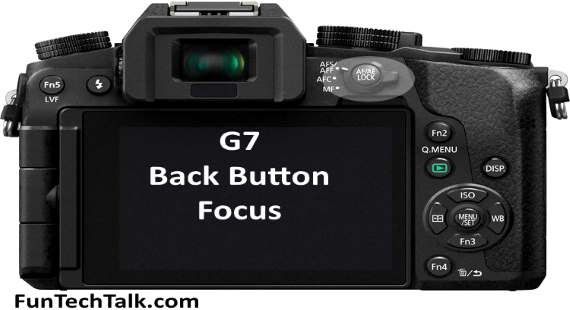
It is simple to set up back button focus on the Panasonic Lumix G7 Camera. Follow these simple steps in this video to get that easy tracking.
Focusing with back button works much better when shooting fast moving sports, birds in flight, airplanes and other quick actions.
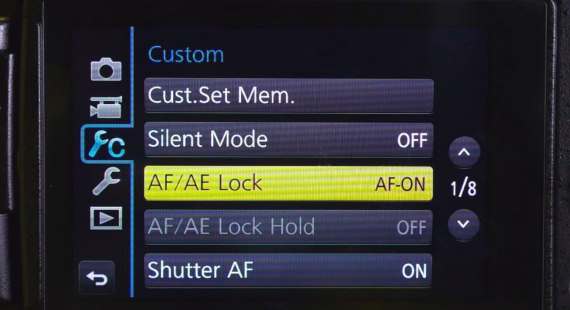
In settings:
Turn AE/AF Lock to ‘AF-On’
Turn Shutter AF to ‘Off’
Switch Focus Release Priority to ‘FOCUS’
Get out of setting by tapping the shutter
Open AF area mode and select ‘1-Area’
You are now set up to use back button autofocus tracking.
The video below will visually walk you through the steps to set this up. This applies to for LUMIX GH3, GH4, GX7 and G7 cameras.
You can find the Panasonic Lumix G7, Lenses, and G7 batteries and accessories here.









