
It is a good idea to update the firmware on your Xiaomi Yi Action Camera to 1.2.13 or which ever is the latest update at the time.
There is not much to updating the Xiaomi Yi firmware but you must take care to download the correct version for your model or you could brick it. You can find the Xiaomi Yi firmware update page here.
Make sure to check the first 3 digits of your serial number to know which camera model you have to get the correct firmware.
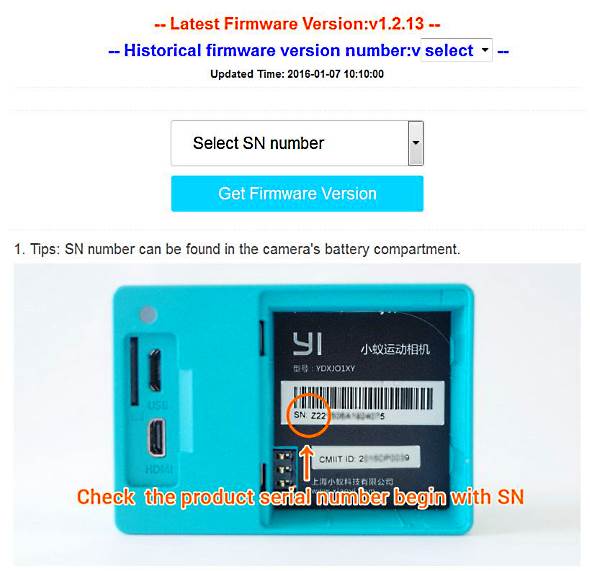
Xiaomi recommends you use at least a class 10 16gb micro sd card for the install. Not sure why you need a card that big because the firmware file is not very large but better to be safe. You will also need to format the card to FAT32 format. Do not use NTFS or exFAT.
Before starting this make sure your Yi has over 50% battery charge. Copy the firmware file to the root of the micro sd card. Next, rename the file to firmware.bin . Insert the card into your Yi and turn it on. The Yi will beep for a minute then the red light will flash as the Yi shuts down. When you start it back up you should now have the latest firmware installed. Now go shoot some footage and enjoy.
Find Xiaomi Yi cases and accessories here on the cheap.









