
Quick Fix – If you find you ML-L3 of other Nikon remote control stops working after a few shots these setting changes will solve the issue.
There are many models of Nikon cameras that can use the ML-L3 remote to fire off photos from a distance. Most of the in camera menus can be confusing and hard to use. To get your camera to take a remote photo for more the one minute without shutting off you will have to the Timers/AELock menu.
This works basically the same for Nikon D40, D40X, D50, D60, D70, D70S, D80, D90, D600, D610, D3000, D3200, D5000, D5100, D5200, D5300, D7000, D7100, D7200, D7500 SLR Digital Cameras, 1 J1, 1 J2, 1 V1, & 1 V2 Compact System Cameras, COOLPIX A, P7000, P7100, P7700 & P7800 Digital Cameras.
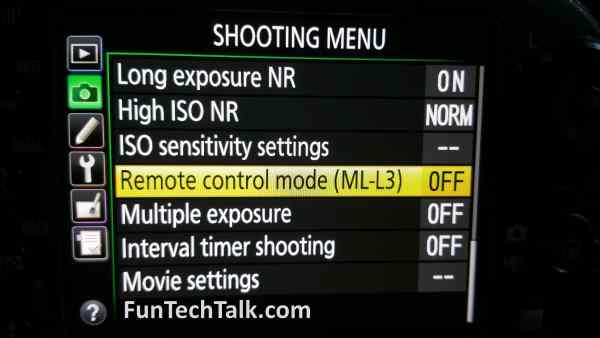
First go to the camera icon in the menu and select “Remote Control Mode (ML-M3)”.
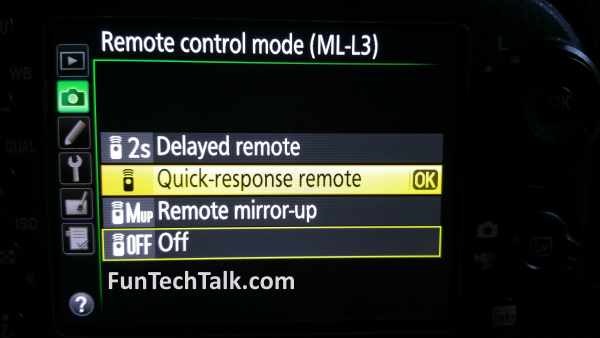
In the “Remote Control Mode (ML-M3)” menu select the setting you want.

Back out and go into the “Custom Setting Menu” Pencil Icon. Enter into “Timers/AE Lock”.
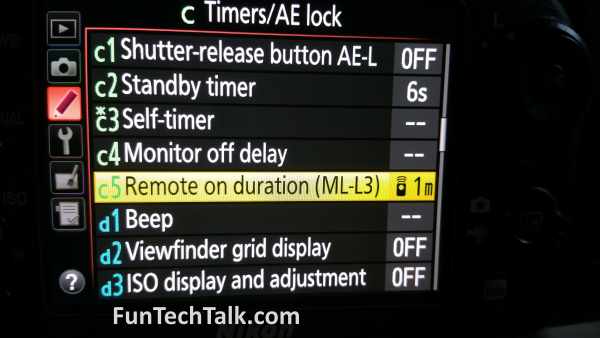
Once there select “Remote on Duration (ML-L3)”.
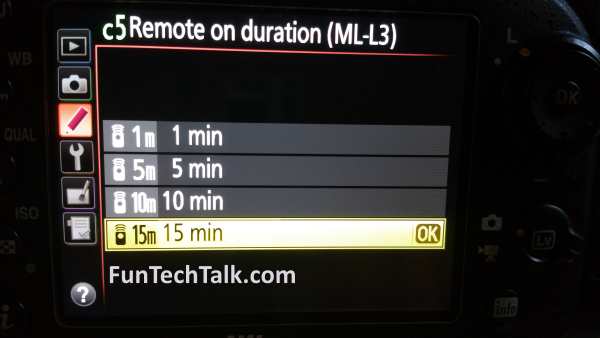
Once in the “Remote on Duration (ML-L3)” mode select the time you would like the remote to stay active for. There is a maximum limit of 15 minutes. You can not go above that time. It is though to protect you camera and battery from any damage do to your forgetting to shut down.
You can find low priced Nikon ML-L3 remotes here and many more Nikon accessories. I hope this helps.










Many thanks! Nothing more frustrating then it shutting off when you go for a cup of joe! 🙂
So what do I do when this set of settings do not turn on remote triggering?