
If you have a new Nikon D500 or D3400 you want to use SnapBridge Bluetooth function to transfer your images to a device. Many have complained about a 2mp limit. Here is how to fix that problem.
If you look through the SnapBridge app there is a place to change the setting to upload full size images. This only works with JPEGS and not for RAW files or movies. Just select the option to upload full size images instead of the 2mp setting.
Just keep in mind the Nikon SnapBridge is slow. Much slower than WiFi. When it comes to original size images SnapBridge still works within the specs, but at a speed of 0.035 MB/s this can lead to very long transfer times and high power consumption.
A 2mp image can take 20 seconds to upload. An 18mp image will take at least 3 minutes each. Just think, 10 photos uploaded at full size will take at least 30 minutes to complete. So if you are out on a shoot and fill up your card I more than suggest you wait until you get home and just pop your SD card into the computer to transfer your images.
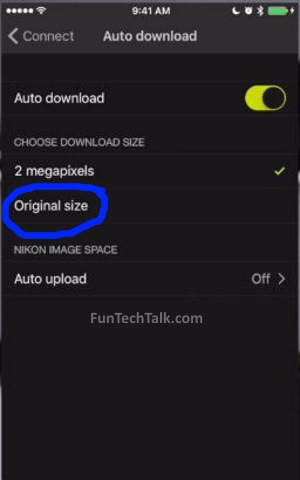
You can find new gear for your D3400 here and your D500 here on the cheap.










Hi. Just bought the D3400 and downloaded the SnapBridge app – even against all the cautions posted on the app. Anyway. I went to the APP and tried to alter the file size to “original” size. In whatever version I have – I can see the “button” but you can not turn it on. It sits there like a greyed-out little talisman, but unable to use. Advice? I’ll take it!!
Klink: Not sure. It works for me just fine. I can switch back and forth between 2 megapixels and Original. I have the Android version of the app. I have not tried the IOS version.
I’m having the same problem. Mine is greyed out as well. Can’t switch.
I am also having the same issue, I must be missing something
I’m having the same problem. Klink, are you using the D3400 or D500?
Klink: It still works for me with the D500. I don’t have the D3400 anymore. Maybe it does not function the same way now after the last update.
SnapBridge v1.1.0, Android. Only the 2 megapixels option works. I’ve tinkered with every setting and can’t get the Original size option to be selectable. It just sits there… staring at me… teasing me… taunting me
Klink: It appears that the full size image option has been disabled after the pre-release version that I was using.
Same issue with the 3400. What is the snapbridge upgraded software, due to be released by the end of march, for the 3400 suppose to accomplish or change. Has anyone successfully used IOS to get original size prints or are we all stuck with the 2 meg option only.
I am also facing the same issue, I am having IOS and full size image option has been disabled.
Klink: They changed the option for lower end cameras with a later update. Sorry.
I solved the issue in my Android by unpairing the devices in my phone and cam, after that the “Original Size Option” can be turn on. Paired the devices again and the problem will be gone, but if yo turn on “2MB” you need to do all the changes again. Hope that helps.
Klink: Thanks for the help.
Faus, that was a great help to me. I would never have tried that and the app would have been useless for me at 2 mp.
anyone know how to get original file with new version of snapbridge?